Introduction to Social Media
We get it: learning about social media is like learning a whole new language; with new technology, comes new vocabulary. Even just scrolling through our website, you may have seen some words that you recognized, but aren’t quite sure of their context.
Don’t worry though. Because at Clavis, we abide by our promise to make social simple, which is why we’ve created this social media glossary as an introduction to social media buzzwords and key terms.
If you use this glossary as a guide, you will soon be fluent in the language of social media! But your education does not stop there. As social media continues to evolve and grow, so will the vocabulary and terms around it. In order to keep up with these changes, we will be editing this blog post regularly to continue to add words and their definitions.
That way, you can be as socially savvy as your neighbour’s kid who swears they’re an Instagram influencer (see: a person who is contractually obligated to post on social media in order to sell and/or influence buying decisions of their followers).
In this post, you’ll learn terms related to social media (and digital marketing in general) and what they mean. You’ll also be given an example of each term, just to put the word into context and into real life situations. So keep reading to learn more about words that you’ve probably heard before, but were too afraid to ask what they really mean.
We’ll have you speaking like a social media pro in no time! And don’t forget to bookmark to this page, we will be continually adding more words and definitions!
Social Media Glossary: A-E
App – App is short for “application,” which is a program that runs a specific task. This program could be a game, a calendar, or your social media!
Example: Candy Crush is a game app, Facebook is a social media app, and Spotify is a music app
Blog – A Blog is an online article that tends to be more personal or with an understood bias to allow the writer a direct connection with the reader.
Example: The Clavis Blog is where we post the blogs we write to help our clients learn more about the social media world and how we can help them with their business aspirations
Connections – Connections is another term to describe the way you relate to other online users, these connections can be through family, friends, work, or other relationships.
Example: Connections on LinkedIn could include past and present colleagues, whereas connections on Facebook may include family and university friends; there can be crossover connections on different social media platforms
Direct Message – Direct Message, or DM, is a private conversation between two or more people; through a DM, you can chat with someone through a social media site without all your followers seeing your private conversation.
Example: A client may DM you via Twitter to ask a question specifically relating to them that they may not want all your other followers to see
Emoji – Emojis are online graphics to express emotions or objects; popular emojis include smiley faces, a hand giving a thumbs up, or a little smiling poop.

Social Media Glossary: F-J
Followers – Followers are people who have chosen to follow you on social media. Unlike Connections, followers do not necessarily need to have a prior relationship to you, nor do you have to follow them back.
Example: Followers could include clients, similar businesses, or others who are interested in your posts, but do not connect with you directly
GIF – GIF, which stands for Graphics Interchange Format, is a short video typically used to convey or respond to a thought or another post in a humorous way. GIFs are usually animated but can also be static images as well.
Example: —>
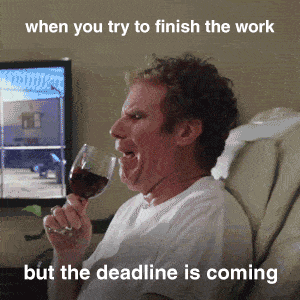
Hashtag – Hashtags are words used to connect ideas and themes; a word with the # used in front of it will connect all like-words into one list.
Example: the #Toronto hashtag will connect you to others also discussing topics involving the topic of Toronto
Impressions – Impressions are how many, and how, people have interacted with one of your posts.
Examples: Impressions include (but are not limited to) people who opened your post, who shared your post, who replied to your post, or who clicked on a link in your post
Join – Join, to join, or asking someone to join is inviting someone to have access to a more exclusive/not public part of social media
Examples: You may ask to join a specific group on Facebook that does not allow for public access to posts
Social Media Glossary: K-O
Keyword – A keyword is a word (or words) that you would use when trying to look up a specific answer; keywords eliminate the need to type out full sentences and rely on the main topics for quick answers.
Example: If you wanted to know what the weather was in Toronto, you may search the keywords “weather” and “Toronto,” rather than typing in “what is the weather in Toronto?” as a full sentence. Try it out on Google.
Like – Like, or a Like, is a positive interaction on social media; people who agree with (or, “like”) something that you post will contribute positively towards your impressions.
Examples: You may “like” an athlete’s profile on Facebook, because you are a fan
Mention – Mention is when someone specifically refers to you in a post; you will be alerted to the post and other people can connect with you through a mention; typically a mention is created by “tagging” your username
Examples: You may mention company by name in a tweet if you need a quick answer about their services

Notifications – Notifications are a specific alert you received when an activity happens on one of your social networks.
Example: You may receive a notification if someone mentions you on Twitter
Organic Reach – Organic Reach is when you build (or reach) your followers and/or connections naturally, without paying for extra services.
Example: When your messages are seen by other people, without having to buy advertisements to reach them
Social Media Glossary: P-T
Post – Post, or posting, is when you add any information to a social media platform for your followers/connections to see.
Example: sending a tweet on Twitter or adding a new blog to your website are both considered a post or “posting”
QR Codes – QR codes, or Quick Response Codes, are specialized barcodes to connect a user with more information; typically, you need to have a QR Code Reader app to scan the barcode to access the information
Example: —>

Retweet – Retweets, sometimes referred to as RT, is a way to re-post a tweet on Twitter; retweets are a way to send out messages, without having to rewrite them for yourself.
Example: You may RT a sports score to share that your team won the game
Tweet – Tweets are the way you send public messages on Twitter. A tweet has a maximum of 280 characters and can include tagged accounts, hashtags, pictures, polls, GIFs, and URLs.
Example: Anything you can publicly see on Twitter that was posted by another person is considered a tweet
Social Media Glossary: U-Z
(Social Media) User – Users are people who have an account on any social media.
Example: Once you set up a Facebook account, you become a Facebook user
Viral – Viral is a term used when a post is seen by many more people than originally expected; these posts can both have a positive or a negative impact.
Example: A popular example of a positive viral video was the Ice Bucket Challenge, which resulted $115M raised for the Amyotrophic Lateral Sclerosis (ALS) Association in 2014

Wiki – Wiki, or a wiki, is a collaborative effort by multiple people to build a website, often as a type of database, to store and share information.
Example: Wikipedia is an example of a wiki, in the form of an online encyclopedia, where users can edit, add, and modify content
XML – XML, or Extensible Markup Language, is a file extension that contains text that is able to be read by both humans and computers; its main purpose is to store and transport data.
Example: Developers use XML for information to easily read by humans and processed by computers, consistently and without structural errors.
YouTube – YouTube is a website where people can watch and upload videos, while leaving comments and voting on favourite videos. Like other social media platforms, you can have an account and have followers who specifically watch and comment on your videos. YouTube is the second largest search engine in the world (after Google).
Example: A person may look on YouTube for an instructional how-to video when they want to learn how to get better at reading. This Tim Ferris video is a great example of a how-to YouTube video.
Zip File – Zip File is a file format that compresses a large amount of data to make easier to send and share
Example: Instead of sending 600 individual vacation photos to family and friends, you can compress them all into a zip and send them all under one file
