An Overview of How to Open Links Safely
The Internet – a series of interconnected global computer networks that communicate with each other in order to share all sorts of information, in case you didn’t know – is quite the wild place. But wild can become dangerous at the click of a link, with ownership of your private information (passwords, account numbers etc) possibly at stake if you don’t open links safely.
Luckily, there is a slew of robust and reliable tools to help you determine whether you can open links safely or not. However, before we got to those life-saving tools, let’s briefly go over a few of the most common dangers you’re likely to encounter by opening a suspect link.

Link-lurking Dangers
Unfortunately, the internet is awash in dangerous and decidedly-not family-friendly things. Many times, individuals on their own, or at work, get ensnared in all sorts of bad business they want no part of, often by opening an innocent-looking email or clicking on an innocuous link. Here are some of the most common dangers you may encounter on the world wide web.
Malware
Malware, or malicious software, is code that is designed to harm computer systems. This kind of code hampers the normal functioning of the host computer. Opening an email or clicking on a link, say when using a social network, can infect your machine. Malware can help the bad guys steal all sorts of files, personal, professional or proprietary information, deleting sensitive data or encrypting it. Needless to say, this is done without your consent and sometimes, without your knowledge.
Ransonware
Ransomware is actually a kind of malware, but a particularly ruthless kind. This type of malware encrypts or blocks access to your files. Those behind the ransomware usually make threats – leaking your information onto the open internet, for example – and demand payment in order to unlock and return your data. Innocent victims (either private citizens or someone working for a larger organization, such as a business, bank or Government entity) often open the door to a ransomware attack by opening an email attachment that appears legitimate.
Phishing
Nope, this illicit activity has nothing to do with catching the big kahuna or with following your favourite band around. This kind of phishing preys on unwitting computer users, tricking people to click on links or open texts that look harmless, but are anything but. Digital thieves use phishing attacks to steal passwords, credit card numbers, and other sensitive information.
Tools to Open Links Safely
Before you decide to forego the digital world and print and store all your valuable files under your bed, let’s take a breath. While there are plenty of digital bad guys out there, there are lots of good actors, such as Governments and private security organizations, actively routing out the hackers seeking to infect innocent computers. It is always good to be mindful of any link you’re clicking on, or email or text you’re opening. Here are some tools that will help ensure your digital safety and give you some peace of mind for safely opening links.
Kaspersky Threat Intelligence Portal
If you ever encounter a suspect link or file, know that the digital sleuths at Kaspersky have your back. To use the threat portal is simple: either plug in any cagey-looking URL into the lookup box or drop a file into the portal to analyze it. You’ll get a pageful of results, but most importantly you’ll learn if the link or file is safe to open or not.
PhishTank
PhishTank is similar to the Kaspersky portal, but is specifically designed for guarding against – you guessed it – phishing schemes. If you think you’ve been directed to a phishing site, just copy the URL and plug it into the search bar. If the phishing scheme has already been confirmed, you’ll get quick results and know to avoid this particular site. If the site in question has not been confirmed as phishing, you’ll get a tracking number so you can check on the site’s progress in determining whether the suspect link is legit or not.
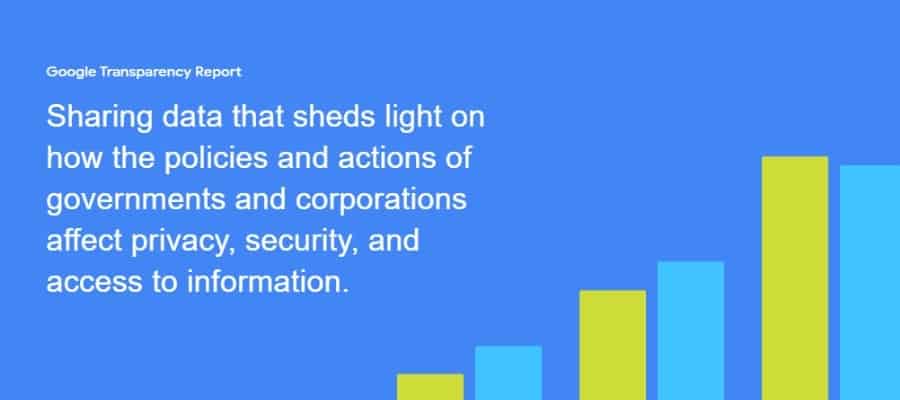
Google Transparency Report
Ah yes, the “don’t be evil” people. Whatever your thoughts about Google’s handling of users’ privacy, the search giant does have a pretty effective tool to keep you safe. The Google Transparency Report is a handy tool that can help you determine if a website is safe, as well as letting you know about any phishing risks.
Norton Safe Tool
That’s right, your parents might actually know a thing or two about protecting your computer. Yup, it’s the same antivirus software your parents raved about back in 1992. Well, it’s still around and still one of the top antivirus programs out there. Norton’s Safe Tool scans any URL you enter for any and all malware. Norton also offers a handy site tracker as a Chrome extension, an easy scanning tool if that’s your browser of choice. The company also has an extension you can install onto your own website in order to keep it safe.

Psafe Link Checker
The psafe link checker can be a handy tool when trying to find out if you can safely open a link. It is free to use and boasts millions of harmful links stopped each month. All you need to do is copy in the URL that you are wary of and let the tool do the rest. Powered by both artificial intelligence and machine learning technology, the tool completes a threat scan for potentially harmful and malicious links. Use this tool to open links safely and you can avoid some costly errors for your business.
Safely Surfing the Web
The above tools will ensure anyone’s web experience is safe, entertaining and informative. These tools also work for businesses as well. If your small business needs advice navigating the web and/or with any kind of digital strategy, Clavis Social is here to help. Give us a shout today!
