Nowadays, content – as they say – is king (or queen). How so, I hear you cry? Well, according to YouTube, more than 70% of all video consumption on the platform is done through mobile devices. And that’s just cat videos and shoddy how-to videos that are somewhat helpful! As a result, mobile video editing apps are becoming more important than ever for creators on the move.
If we’re talking business, mobile video is big-time popular. A whopping 90% of consumers watch videos on their mobile devices. But what if you want your smartphone videos to look anywhere from somewhat-decent to amazing? A lot of video editing software can be pretty harsh for the uninitiated, especially if you’re working on a desktop or laptop. But, there are plenty of mobile video apps out there to help make you the mobile-Spielberg of your group of friends or at the office. So let’s take a look at three of the best mobile video editing apps available.
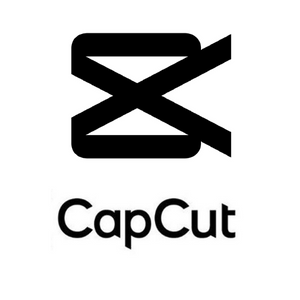
CapCut
CapCut is known as the ‘Free video editor for all your needs’ and we’d say it definitely lives up to the hype. It’s totally free and packed with all the features you could need to create amazing mobile videos for social media.
Any mobile editor will find a slew of tools at their disposal, including colour correction features, lots of stock video and images to choose from, as well as the ability to publish your videos in 4K resolution. You’ll also find advanced audio editing capabilities as well as a large selection of commercially licensed tracks you can add to your creations. CapCut syncs everything to the cloud and exports to all social and video platforms.
CapCut is completely free to use and offers safe data storage and transmission plus versions for mobile, desktop, and laptop.
Take a look at a couple of our posts we created using CapCut and Adobe Rush
@nickfarnborough My day in the life as a small business owner in Toronto. #toronto #digitalmarketing #commuterlife ♬ love nwantinti (ah ah ah) - CKay

Adobe Premiere Rush
You may have heard of Premiere, Adobe’s well-known video editing software. Well, Rush is its mobile editing cousin, and before you run for the hills fearing you’ll be lost using a near-professional grade editing application…don’t. Why?
Because Rush is a slick mobile editing app that is easy to use, and is available for iOs, Android and Windows operating systems. If you’re still scared, there’s a quick tutorial built into the app that will assuage your fears.
You can shoot your video from within the app, or grab footage from your camera roll and bring it into the app. Once you’ve done that, the world is your oyster – capture, trim, add video transitions or a voiceover and adjust your audio to get just what you need. If you’re looking for a more professional result, fiddle around with colour correction, contrast, exposure and more to your heart’s content. Rush is equipped with custom export options for Instagram, YouTube and Facebook.
The only real downside to Rush? The price. Granted, the free starter version offers you three exports and 2GB of cloud storage space. But if you want to turn your mobile device into a video editing powerhouse, including unlimited exports and up to 100GB of storage space, you’ll have to upgrade to one of Adobe’s paid options.

Mojo
Mojo promises to ‘Turn your stories and reels into powerful animated visuals’ using their database of templates and text effects. you can grab it on the app or play store and there are versions for free right up to enterprise level solutions.
The core of Mojo’s offer is elevating your reel and story experience with animation and visual effects. They do this with a variety of templates covering fashion, photography, food, music, and more.
Mojo also has another offering outside of the free app with Mojo Pro. With Mojo Pro you can create branded content, saves brand kits, remove backgrounds, and more that isn’t part of the freemium plan. For us, having so many gated features makes it one of the tools lower down on our list but overall, it’s still in the Clavis tool roster when we are creating content for clients.
Interested in Video Content?
Finding the best mobile video editing apps: A Great Marketing Strategy

Video has become a key aspect of a good marketing strategy, with mobile marketing growing in importance. The best mobile video editing apps are those that offer simple and easy to use features at a low price point. It’s impossible to find a tool that can do everything you want at the price you want but we’ve tried to cover apps at a variety of price points to suit small business budgets.
Once you’ve decided video marketing is a priority for your business, what’s the next step? Planning a video content strategy, equipment and staff needs, how to allocate time and budget towards the project? We can help figure out the optimal plan for your growth.
If your small business needs a plan to boost your video output, look no further than Clavis Social. We offer digital strategy services and our custom packages offer you full flexibility over your marketing services.
Whether you’re going it alone or hiring a full team to run your mobile video content strategy, we wish you the best of luck!
